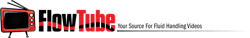How to Calibrate a Pressure Measurement Loop
Nov. 6, 2014
Standard for viral promotion through share features.
Beamex Inc. 2152 Northwest Parkway, Suite A Marietta, GA 30067Phone: 800 888-9892Fax: 770 951-1927[email protected]www.beamex.com
In this short video, Beamex's Mike Frackowiak shows how to calibrate a pressure measurement loop containing a pressure transmitter and control room display using Beamex MC6 calibrator and Beamex PGM pressure pump.